
Horse Race Test Maker
A downloadable game for Windows
Recreation of Horse Race Test by Blake Andrews
Are you upset that your favorite horse keeps losing and wished you could run it back? Have you ever wanted to make your own diabolical race track to test your horse OCs with? Now you can with this new gadget called "Horse Race Test Maker", presented by Downtown Skybox.
Design your own maps and horses.
FEATURES:
* Make new horses and share them around the internet
* Draw race tracks and import them easily into the game
* Customize the colors of your map and even import unique visuals for them
* More could be added?
CREDITS:
* Made by Hapty
* Green horse by Erfly
* Example serpent map by Minichibis
* Original Horse Race Test experience by Blake Andrews
TUTORIALS
Creating stuff in Horse Race Test Maker should be straightforward but if you're having trouble refer to these guides
HOW TO MAKE MAPS:
0) Maps are a .png file so you will need to make them in an image editing program, any will work, even microsoft paint should work.
1) Create an image that has a width of 640 pixels and height of 480 pixels
2) Start drawing your map, it initially needs to be just black and white, with black being walls and white being empty space
3) Place a SINGLE red pixel somewhere, this will indicate where one horse will spawn. Note that that the pixel needs to be completely red (HEX #FF0000)
4) Place a SINGLE green pixel somewhere, this will indicate where the gate will be. Note that the pixel needs to be completely green (HEX #00FF00)
5) Place a SINGLE blue pixel somewhere, this will indicate where the carrot will be. Note that the pixel needs to be completely blue (HEX #0000FF)
6) Save the image somewhere as a PNG file.
6) Now you should be done with your map! Open the game and click on the big plus icon to import the map.
7) Once inside the game you can customize its colors and import a cosmetic image overlay that will go on top of the map.
8) If you are having trouble refer to the example maps located in the maps folder where you put the game.
HOW TO MAKE HORSES:
0) You will need to draw the horse in an image editing program, any will work, even microsoft paint should work.
1) Inside the game Import a map so that you can see horses on the right side of the screen.
2) Click one of the horses you want to edit.
3) Click the red "Reset Horse" button at the bottom.
4) Give the horse a name.
5) Click on the button with googly eyes pointing to the right and import your sprite. Note that the horse has a width of 32 pixels and height of 32 pixels other wise its going to be stretched.
6) Import the rest of the looking direction, if you only have one horse sprite just fill out the rest of the squares with the same sprite.
7) Click the "Save horse to file" button at the top and save the horse inside the horses folder that comes alongside your game.
8) Now you are done! Your new horse will be automatically loaded from the horses folder every time you import a new map.
Download
Development log
- Version 1.1May 07, 2025

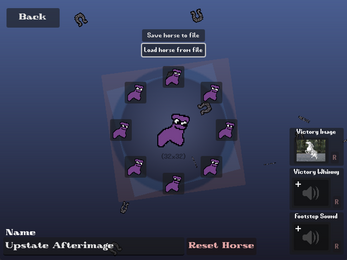


Comments
Log in with itch.io to leave a comment.
soz to necro but is there any ruleset around adding victory image/whinny sound?
Victory image wipes on each map load and I can't get the whinny sound to change to whatever I upload.
bad apple map because why not
and heres the overlay
i have this cool race track
how do i add horses
not like changing sprites literally adding horses to the contestants
hey, whenever I make a map the red pixels turn into a space
are there any guidelines for the victory screen dimensions, or the whinny?
640x480 i think
when i make a horse since i use microsoft paint the horses that i make has a white backround and how do i deleted
also uh. my oc. https://drive.google.com/file/d/1uT2JrlBK_9wWwyfxQv0TjfPLmRtzeqo0/view?usp=shari...
adds fearsome fate
this is cool.
footstep sound part also does not work, it keeps resetting whenever i go back to it
wait if bmp isnt a filetype for hrt maker then why is it supported then?
how do i delete one horse becuse i am new and this game does not tell me like how do i fix this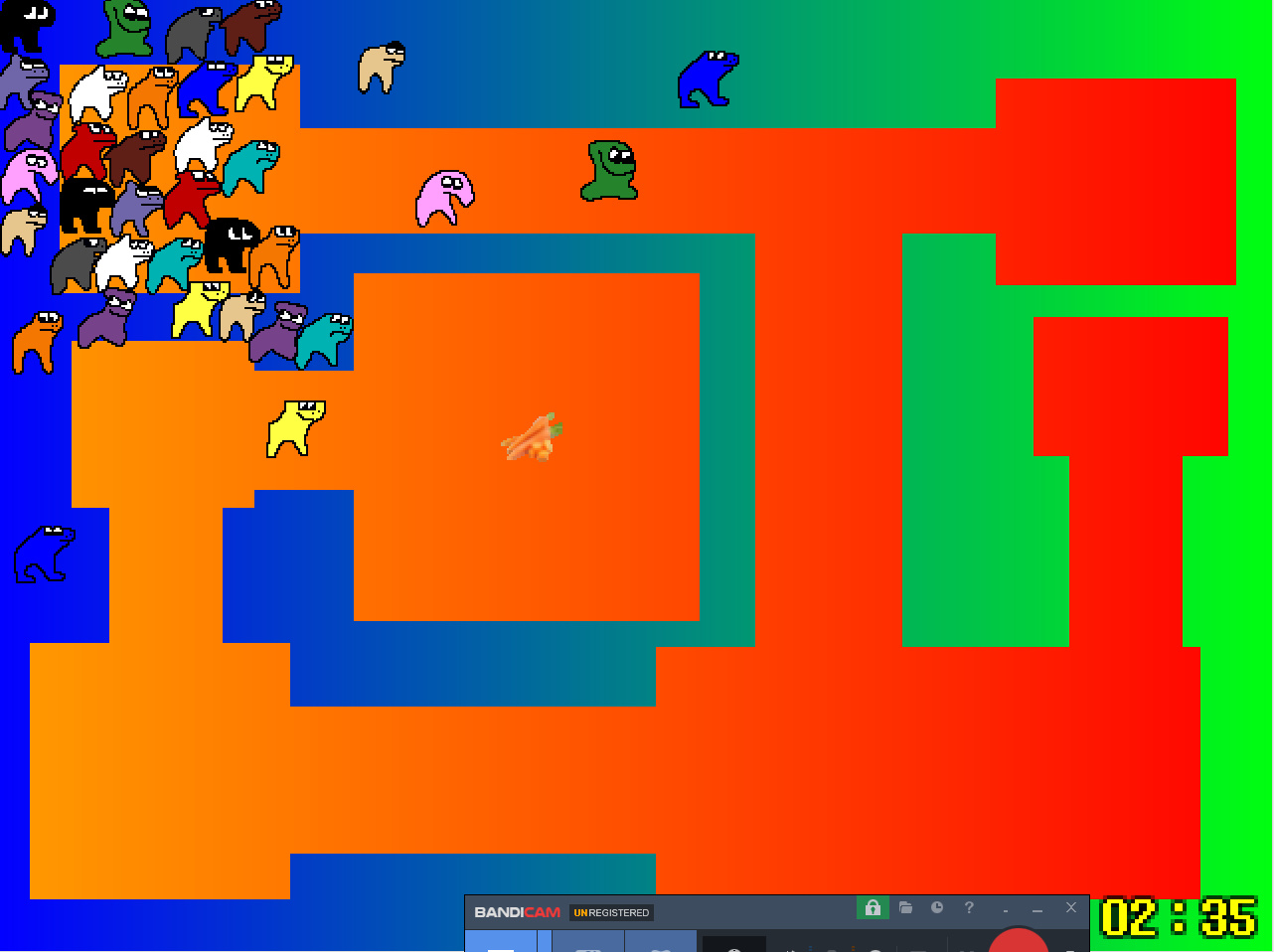
oh i am stupid one red pixel had 4 i dident notice thanks m
Vessel Pack! Featuring Abomination Nation , Day Time
, Day Time  , Skybox Trikes Thrice
, Skybox Trikes Thrice  and Blue Knob
and Blue Knob 
Additionally, it contains the maps for Vessel 1-5 and VesselJail
*Door Knob Has joined team BLU*
this is a team fortress 2 reference btw
Wait, did Comely and Resolute fuse?
Hypothetical Horse League, a fan series made entirely in HRT Maker. Check it if you wanthttps://www.youtube.com/playlist?list=PLybs3wHki5e_yS9ubwu_aaX3wKX46N2h6
Nice. I'll definitely check it out.
The most recent match my game type called Gredball. All horses are my OCs.
hi garb! its me arseniy entertatement!
Yoooooooo hello!
whats up man! i just verifyed my youtube channel! now i can make a thumbnails!
Here's my latest race, featuring all my most recent horses*
Green horse
mmm. GEEN
goon
hey kaelan. when i try to open the link to the hornse i dont have permisson to download it
Hi, apologies I don't check this page too much unless im posting or checking. I believe I shared the file link instead of the folder link. Try this one
honses (from roblox honse racing)












nightmare horses i was too lazy to make moving eyes for



fine. ill do it myself.
␀
AIMS
this might take too long cause itch.io keeps importing them slowly
Ghmbo
Orang
␀
Coming Soon!
i make the horses with https://mspaint.humanhead.com/ and MS Paint for the maps.
spore. thats it. thats his name. just spore
This is INSANELY well done. My only grip is that theres no option to add background music or victory music. And, unless theres a way and I haven't found it, the option to add to the amount of horses on the track. But other than that, I find this PERFECT.
a few ocs i made


hey Gnoupi, it seems you have some ocs you made or even you made some along time ago in your HRTM. please send a google drive link of your ocs please, so i can rate them out 12 or less or more. I'm being very VERY polite :D
- arseniyguy32 / oc rater
this is green horse {a brighter green} groosy grove
he looks pretty awesome, can you share it with me so i can rate it?
- arseniy / oc rater
idk how too
use google drive to show the link
Teeny
(Yes this is legit, I made it and it works)
hey! i see you have a oc.... can i, THE GREAT OC RATER! share it with me? so i can rate it out of the sweet 12!!!!
-arseniyguy23 / oc rater
Hey, does anyone have the images and sounds?
very big suggestion !! Having an APK or Port for android for this would be very nice because not all people have a working laptop (◞‸◟,) , since its godot I think it would be possible ! this is coming from someone who is making a fanseries and it makes it alot more difficult. Thanks for reading and I hope this updates more!!
another thing, I did try to port this myself, but the .pck file wasn’t nowhere to be seen by Joiplay (which is the software I was using), and made me waste like two hours of my life trying to troubleshoot it. Again, would love to see if this would have an Android version in the future!
a suggestion that no one else has asked for yet: maybe a shuffle button to randomize the order that the horses are in? I've had a lot of fun playing with this and can't wait to see it get updated!
perhaps the ability to customize the timer with custom fonts, format, etc could be implemented as well?
I wonder what media reference this is

How do you make custom sounds work for walking and winning? it isn't working for me.
does any one have horse ocs? id like too use them to see how majestic theses horse race!
i have one in mind expect i didnt make the sprite yet
here are some of mine!




they look AWESOME!!! share them so i can rate them!
https://mega.nz/folder/qxRgQCRJ#Blvi9f2Y6ixYKFRhqosKxQ
here they are!
raiting: 12/12
they look cool like that 2 headed gummy horse!
id also like to read descriptions of them!
to hear crazy facts abt them
are you okay with toothpaste vitriol being used here
oh ok
mysterious figure, garbage bin, and knifemare for anyone that wants it
https://drive.google.com/file/d/1zzGuGVlNwYind7871kQnwunU1Rmg-cLH/view?usp=shari...
https://drive.google.com/file/d/1f3Nnjjw8wX8HqZmrJu-RZNRlghbISoLt/view?usp=shari...
https://drive.google.com/file/d/1_GWHIG8Sk6169wAbTSz2z2-akANolewR/view?usp=drive...
just downloded it
so how is it?
i made the firts track
its nice!
love this game but is there a place to share maps and horse
scroll thru the comment section, not much besides some .hrt files thru google drive links
Apk?
is that red from fnf vs imposter v4?